Impairments • Server Config
To open the impairments config panel, use /guildctl impairments. This should bring up the following panel:
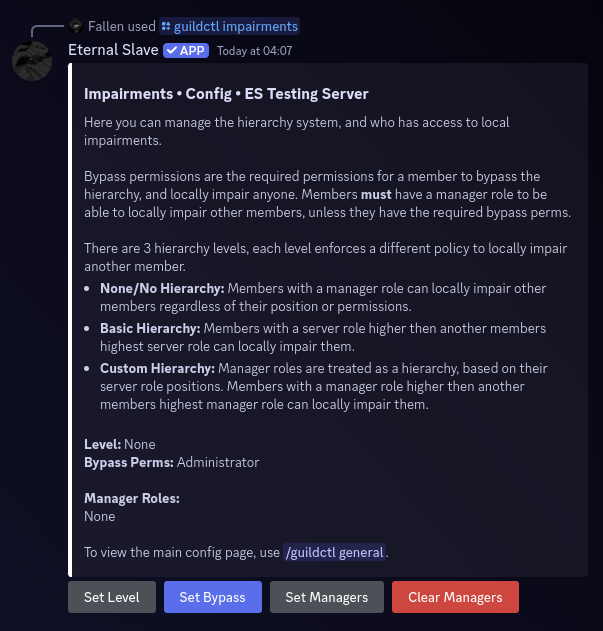
You can use the buttons on this panel to set the hierarchy level, set the required bypass permissions, and update local impairment managers.
INFO
These configuration options only effect local impairments, global impairments are not configurable by server.
Setting the Hierarchy Level
The hierarchy level is the most important option for local impairments. This level will determine which members are allowed to locally impair other members.
There are 3 hierarchy levels, here is an explanation of each level:
- None / No Hierarchy: Any member that has a manager role will be allowed to locally impair other members, regardless of their roles or position.
- Basic Hierarchy: Members must have a higher role in the server hierarchy (role list) to be able to locally impair another member.
- Custom Hierarchy: A member must have a higher manager role in the server hierarchy (role list) to be able to locally impair another member.
To set the hierarchy level, you can click/press the "Set Level" button. You should see the following select menu:
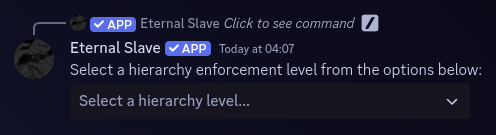
Using this select menu, you can choose a new hierarchy level for your server.
Setting the Peeking Mode
Gag message peeking is a useful feature allowing members to view the original content of a gag message. Gag message peeking only works with animal gags, the muffle gag, and the scramble gags.
There are 3 gag message peeking modes:
- Public / Enabled: Any member of the server can use gag message peeking and view the original content of gag messages.
- Requires Permission: Any member of the server with a role that has the
impairments.gag-message-peekingpermission can use gag message peeking. - Disabled: No members can use gag message peeking, messages won't be stored and the "👀" button won't be shown on gag messages.
To set the gag message peeking mode, you can click/press the "Set Peeking" button. You should see the following select menu:
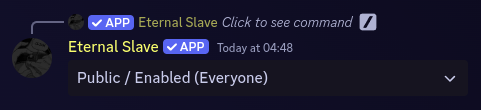
Using this select menu, you can choose a new gag message peeking mode for your server.
Updating the Manager Roles
The manager roles are key to members being able to locally impair other members. When using a custom hierarchy, these roles are treated as the hierarchy, and ES will check for a member's highest manager role.
INFO
A member must have a manager role to be able to locally impair another member. This is only overridden if the member has the bypass permission, or owns / is trusted by the target member.
To set the manager roles, you can click/press the "Set Managers" button. You should see the following select menu:
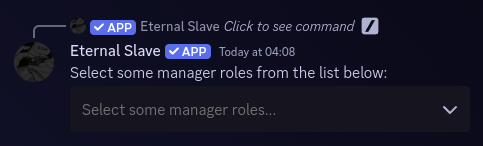
Using this select menu, you can choose new manager roles for your server.
INFO
If you want to clear the manager roles, you can click/press the "Clear Managers" button.